Today we’ll talk about how you can increase your website visibility on Google using very simple SEO techniques.
SEO means Search Engine Optimization and is a method to optimize website and get the best rank position when searching keywords on the web.
I’m not an expert in this topic, I do know the very basic concept and I’ll explain how did I increase my blog visibility with Google.

Quick recap
For your website to be found on Google, the user has to put keywords in the search bar. This is here where Google algorithms work behind the scene in order to filter and rank your website among thousand of results.
Google has some criteria in order to do that
- Load page time of your website
- Content (quality, relevance)
- Notoriety (when other people “talk” about your website. E.g: one blogger put on his website, a link to yours. We also call it “backlink”)
- User behaviour (duration of visit, rebound rate: when people land on your site and immediately quit it)
Naming
I know that having a URI which contains keywords that match your topic help to have a better rank during. So avoid the URI like “post/12/”.
Description
Put a full description of your article with full sentence which contains keywords, of course.
For instance: “How-to handle an outage when a java doesn’t want to start again? Fingercross”
Use a sitemap
A sitemap is the blueprint of your website, it’s a file at the root of your website (XML format for mine). It is use by search engine (Google, Yahoo and Bing) ton find different pages in your website.
You use a generator to create it.
Then you can manually indicate to Google it’s location: https://search.google.com/
Index your urls manually
Google do it automatically, in my case, I don’t have too many URL’s and I found it faster to declare them manually in “Inspection URL” section of https://search.google.com/

Use schema markup
Schema Markup is metadata data that you add to your html with the purpose of helping the search engines return more informative results for users. Schema markup allows you to create enhanced descriptions that appear in search results.
You can generate a schema markup for your page here: https://technicalseo.com/tools/schema-markup-generator/
Observe your performance
Add a analytics global site tag will give you tracking capabilities, so you could have useful informations with selected timeline:
- User’s country
- Number of clicks on each page
- Number of displays
- What keywords people used before your link was displayed or accessed by a user
- Rebound rate
- Used device (mobile or laptop)
- And more
You can view these metrics here: https://analytics.google.com/
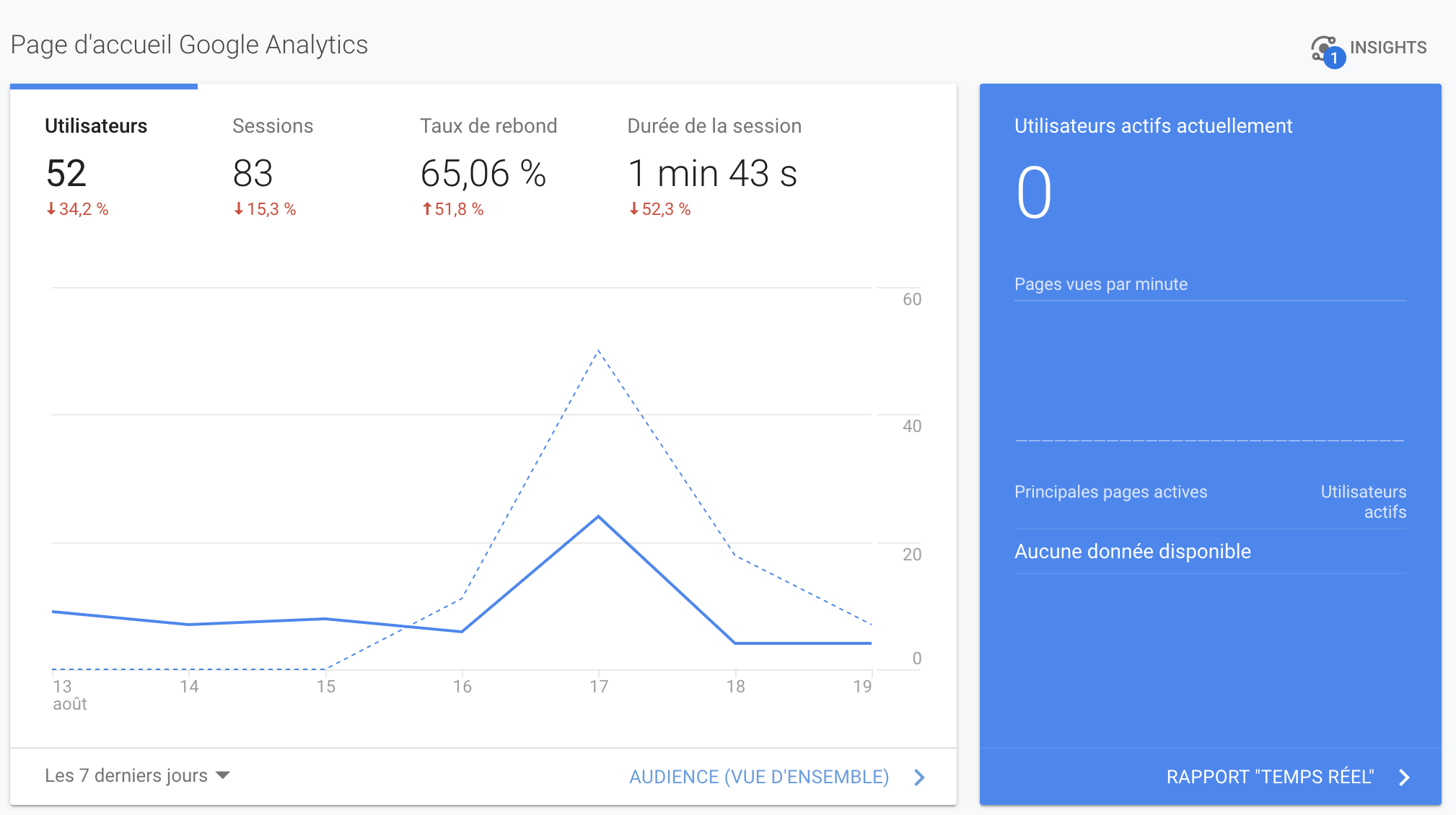
Conclusion
SEO is a huge topic that I barely explain in this article, it’s not an exact science, because you rely on Google algorithms, which I believe change frequently, but some search on Google will give you better explanations than me :)
I’m glad that I’ve got one of my posts now appears in the first page when searching on Google, using the keywords that I wanted.
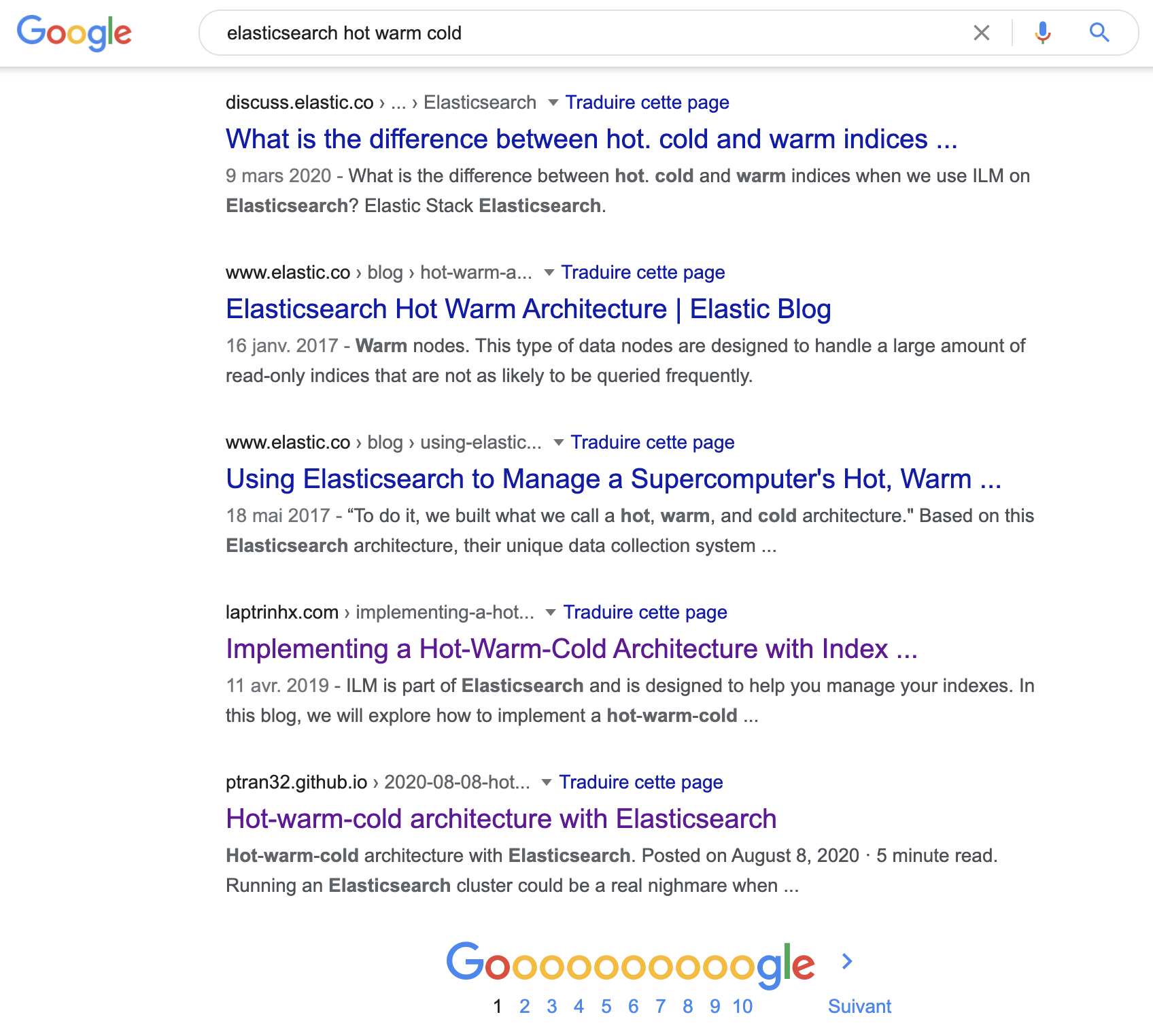
Hope you enjoyed this 101 SEO. See you soon :)